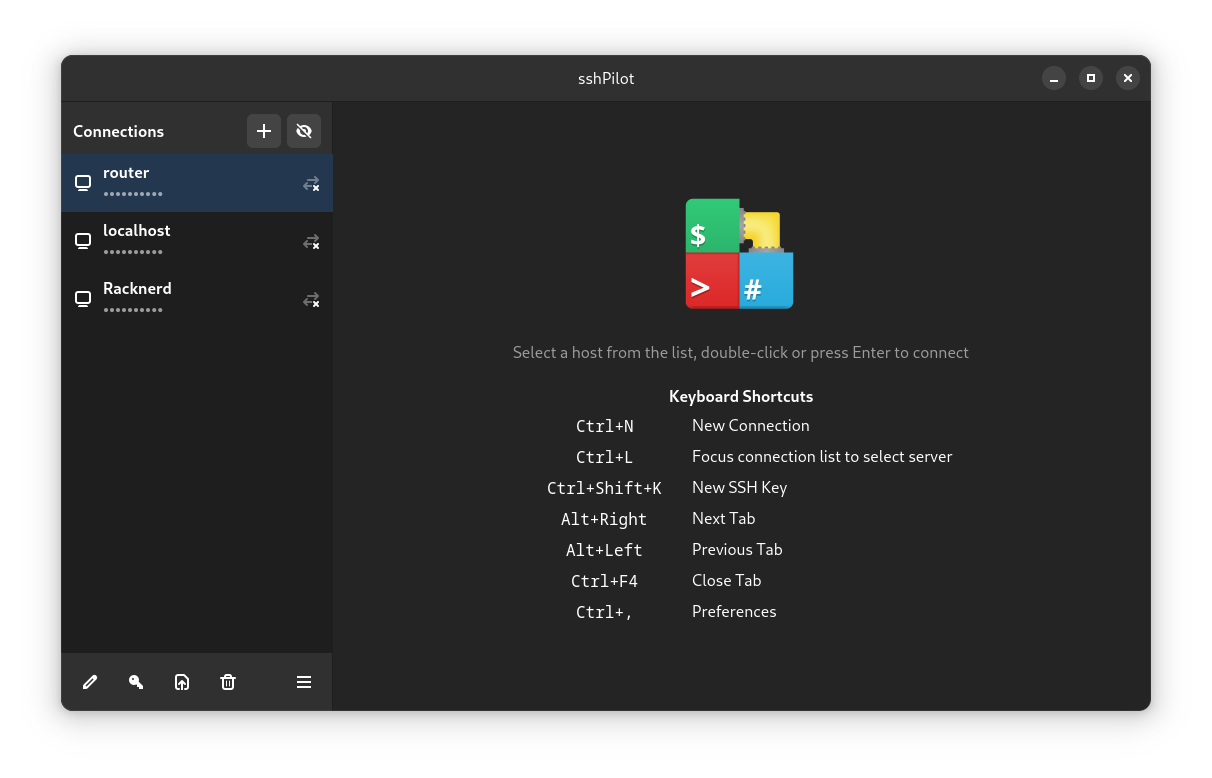Features
- Terminal Tabs - Manage multiple SSH connections with tabs
- Compatible - Loads your existing SSH configuration
- Keyboard Navigation - Full keyboard support with shortcuts, quickly switch between hosts
- Server Grouping - Organize your servers into color-tagged folders
- File Management - Manage files and directories with SFTP/SCP
- Secure Storage - Secure storage for passwords and private key passphrases
- Port Forwarding - Local, Remote and Dynamic port forwarding
- Easy Key Generation and Deployment - Generate keypairs and copy them to your servers
- Customizable UI - Light/Dark themes and terminal customization
- Performance - Lightweight and fast
Download
Latest Release
SSH Pilot is currently available for GNU/Linux and macOS. Download the latest stable version for your platform
📦 Package Repositories
Debian/Ubuntu APT Repository
Get automatic updates via the official APT repository:
# Add GPG key
curl -fsSL https://mfat.github.io/sshpilot-ppa/pubkey.gpg | sudo gpg --dearmor -o /usr/share/keyrings/sshpilot-ppa.gpg
# Add repository
echo "deb [signed-by=/usr/share/keyrings/sshpilot-ppa.gpg arch=amd64] https://mfat.github.io/sshpilot-ppa any main" | sudo tee /etc/apt/sources.list.d/sshpilot-ppa.list
# Install
sudo apt update && sudo apt install sshpilot
More info: mfat.github.io/sshpilot-ppa
Fedora/RHEL/openSUSE COPR Repository
Get automatic updates via the COPR repository:
# Enable repository and install
dnf copr enable mahdif62/sshpilot
dnf install sshpilot
More info: COPR Repository